Introduction
A “404 Not Found” error occurs when a web page is missing or cannot be located on a server. It’s a common issue that can affect a website’s user experience and search engine optimization. If you’re encountering this error in Google Search Console, it’s important to address it promptly to ensure your website’s visibility and performance. In this guide, we’ll explore step-by-step how to diagnose and fix the “404 Not Found” error using Google Search Console, helping you enhance your website’s overall functionality and user satisfaction.
How Can We Find Not Found 404 Error
Step 1:
Log in two your Google search console account and enter your desired domain.
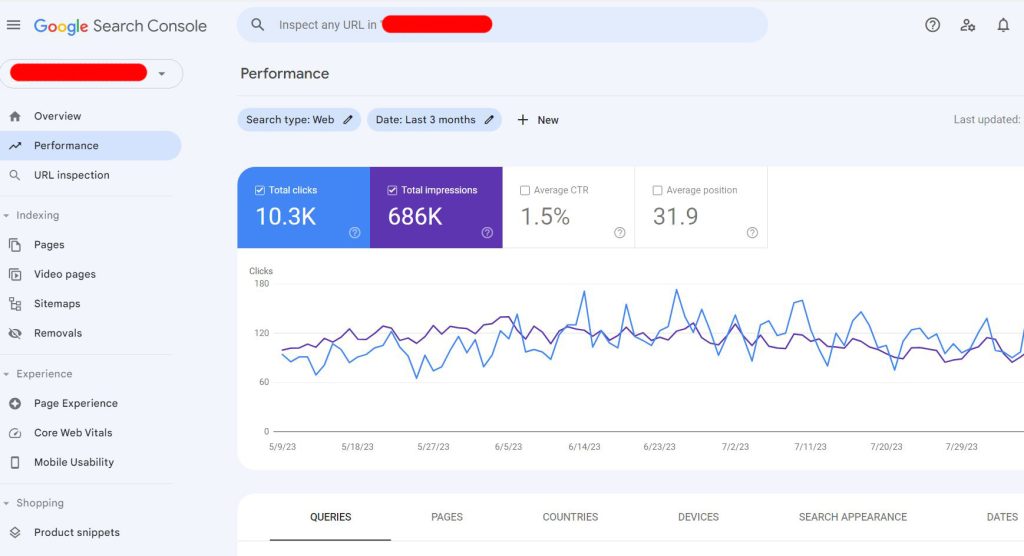
Step 2:
Go to the option “pages”, then click on “Not Found (404)”.
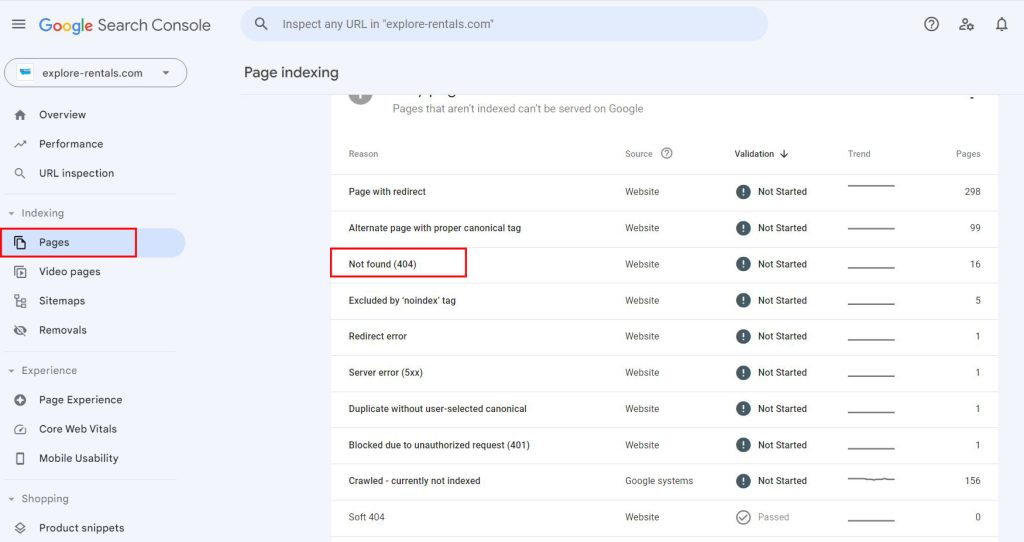
Step 3:
Click on each link to see a 404 error for each URL. Copy the URL.
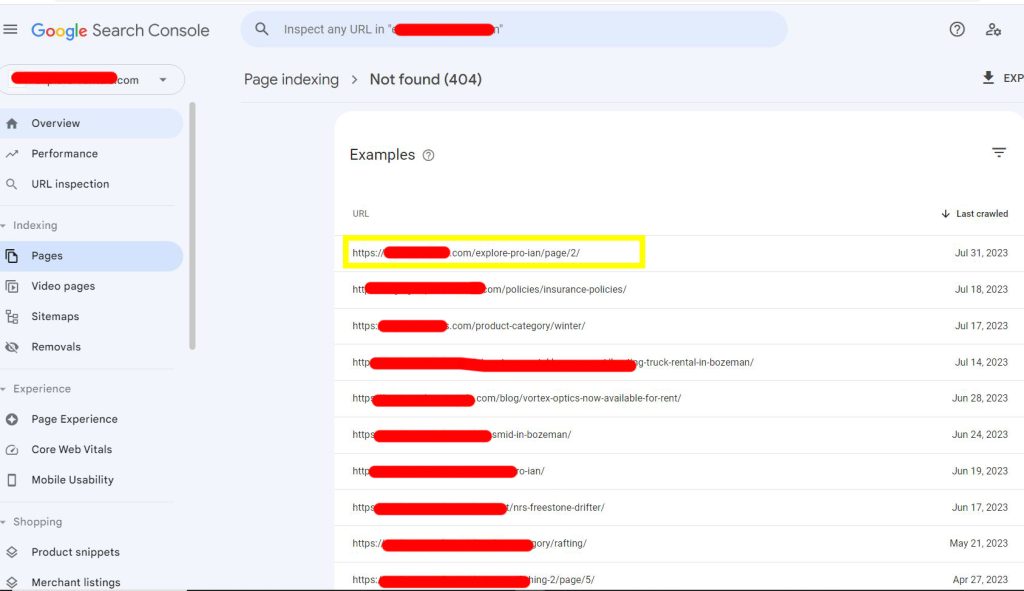
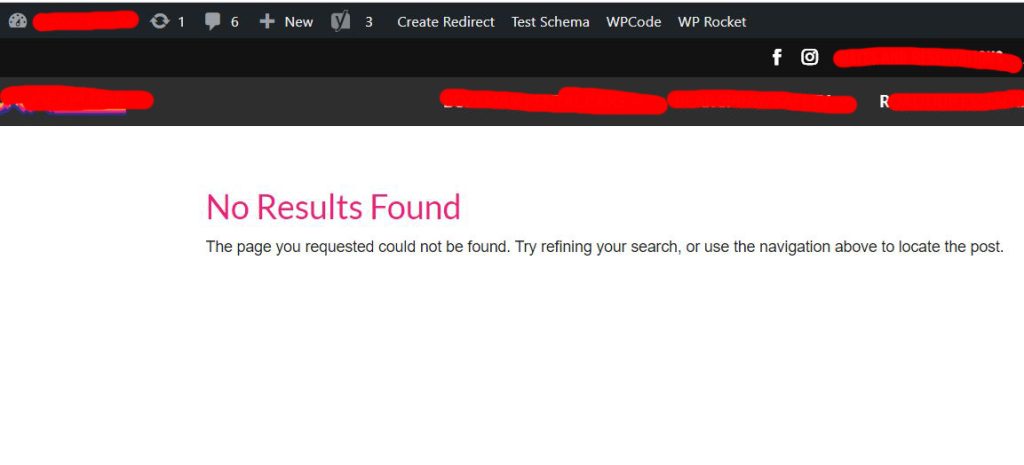
How Can We Fix 404 Error from Google Search Console
Step 4:
Go to your WordPress website’s dashboard, install the “Redirection” plugin and activate and set up this plugin with just a few clicks.
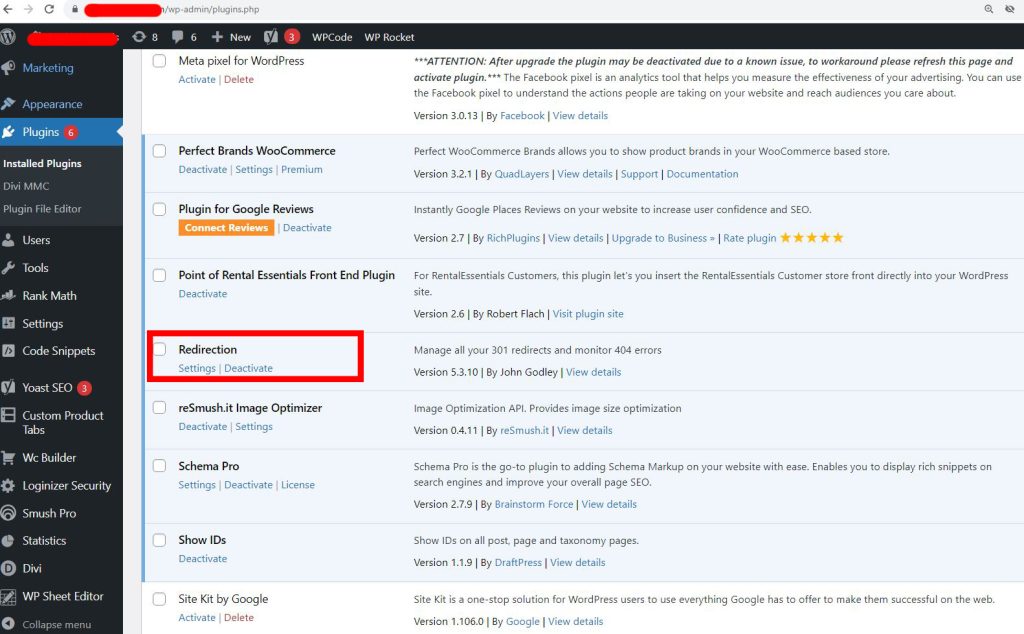
Step 5:
Enter the “Redirection” Plugin and click the “Redirects” option.
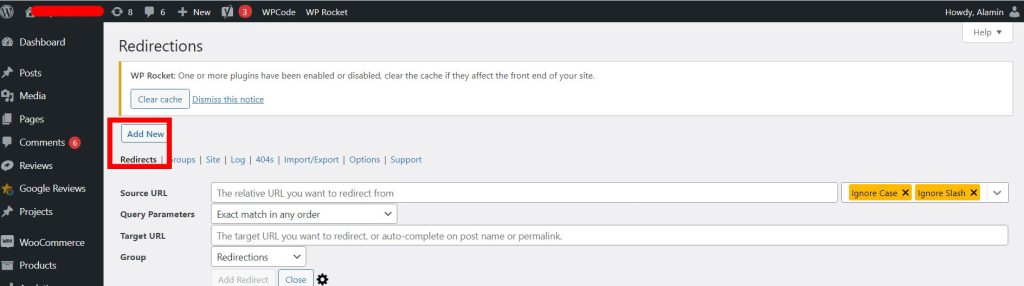
Step 6:
In the Source URL section, paste a link you checked earlier in the Google search console from “Not Found 404”.
In the Target URL section, paste a relevant page link to your website or your homepage. And then click on Add Redirection
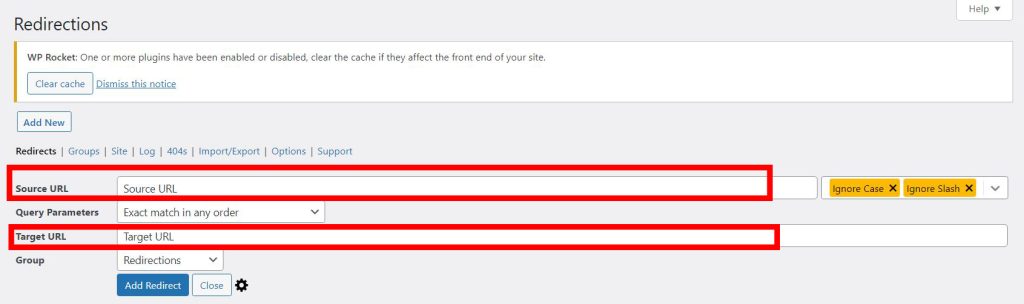
Step 7:
Follow these steps for all the URLs of your Google search console “Not Found 404” option.
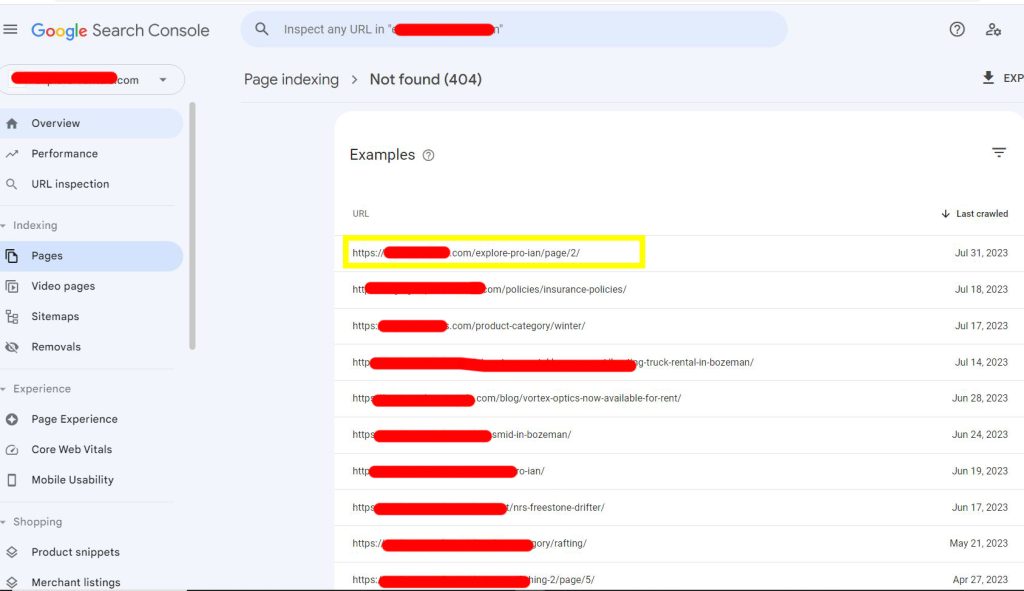
8th and Final Step of Fixing 404 Error in Google Search Console
After doing redirection for all the URLs again, go to the Google search console dashboard of your desired domain.
Click on the Not Found 404 option, and this time, click on “VALIDATE FIX” That’s all.
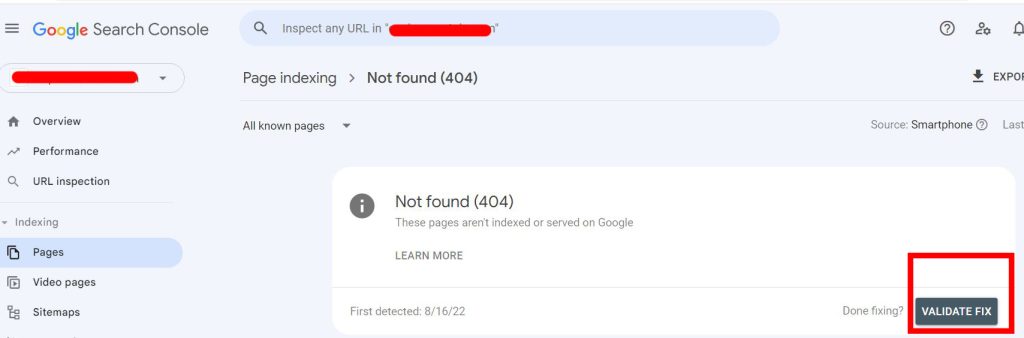
Conclusion
After completing all these steps, it may take 7-15 days to fix all the errors by Google. So take advantage of these easy tricks to fix the 404 error not found in your Google search console/ webmaster tool. If still, you can’t do it, contact me!

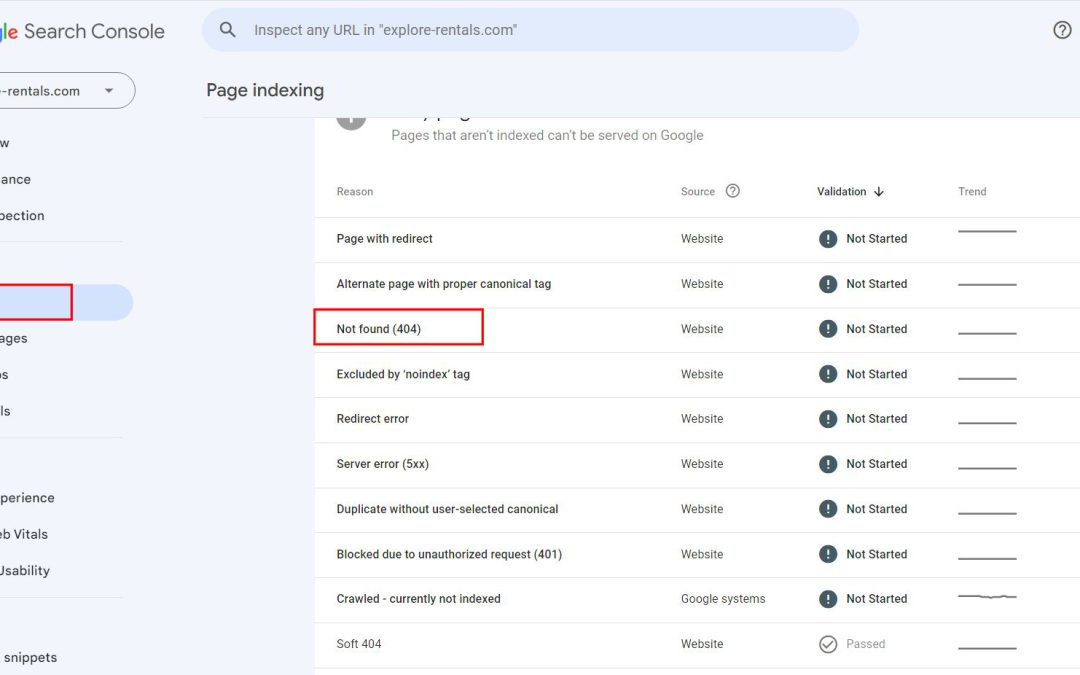
Nice article!