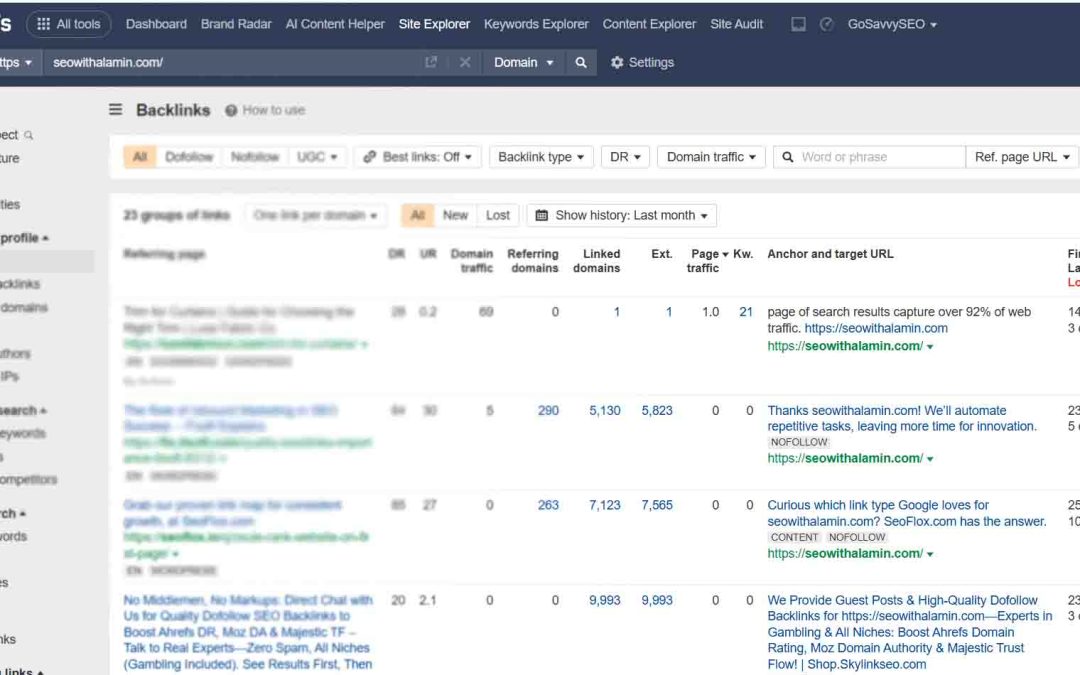Backlinks are one of the most important elements of SEO. They act like votes of confidence from one website to another. If you want to improve your site’s authority and visibility on Google, understanding your backlinks is crucial. But how do you check backlinks in Google effectively?
In this complete guide, we’ll walk you through everything you need to know about checking backlinks in Google, the tools you can use, and why it matters for your SEO success.
What Are Backlinks?
Before diving into checking backlinks, it’s essential to understand what backlinks are.
Backlinks are simply links from one website to another. They are also called inbound links or incoming links. When another site links to your page, Google sees it as a positive signal that your content is valuable and trustworthy.
The more quality backlinks you have, the higher your website can rank in search results.
Why Are Backlinks Important?
Here are some reasons why backlinks are critical for SEO:
- Improve Search Rankings: Websites with strong backlink profiles tend to rank higher on Google.
- Boost Website Authority: Google trusts websites with backlinks from reputable sources.
- Drive Referral Traffic: Visitors can click on backlinks and land directly on your site.
- Enhance Brand Visibility: Getting linked from popular sites exposes your brand to a wider audience.
In short, backlinks can either make or break your SEO strategy.
Can You Check Backlinks Directly in Google?
While Google doesn’t provide a direct, full backlink report to the public, there are ways to access backlink data through Google’s tools and alternative methods.
Let’s go through the best ways to check your backlinks.
1. Using Google Search Console
Google Search Console (formerly known as Webmaster Tools) is Google’s official free tool that gives website owners a peek into how Google views their site.
How to Check Backlinks in Google Search Console:
- Log in to Google Search Console.
- Select your website property.
- In the left-hand sidebar, click on “Links.”
- Under the Top linked pages section, you will see:
- External links (backlinks from other websites)
- Internal links (links within your own site)
- Click on “Top linking sites” to see which websites link to you the most.
- You can also download the report for a detailed look at the links.
Tip: Focus on the “Top linking text” section to understand the anchor texts used.
Pros:
- 100% Free
- Directly from Google
- Easy to use
Cons:
- Limited historical data
- Doesn’t show all backlinks
- No advanced filtering options
2. Using Google Search (Manual Method)
Another basic way to check backlinks is by using Google Search itself, though it’s very limited.
How to Do It:
Use the search operator:link:yourdomain.com
For example:link:example.com
This search should show some pages linking to your site.
However, Google has deprecated this operator. It no longer shows a complete or accurate list of backlinks.
Thus, it’s not recommended for serious backlink analysis.
3. Using Third-Party SEO Tools
Since Google doesn’t give a full backlink report easily, many SEO experts rely on third-party tools that scrape backlink data from the web.
Here are some popular tools:
a) Ahrefs
Ahrefs is one of the most powerful backlink checkers.
- Visit Ahrefs Backlink Checker
- Enter your domain name
- View a detailed list of backlinks, referring domains, anchor texts, and more
Ahrefs also offers free limited results if you don’t have a paid account.
b) SEMrush
SEMrush provides a comprehensive Backlink Analytics section.
- Visit SEMrush
- Go to Link Building > Backlink Analytics
- Enter your domain and explore the full backlink profile
c) Moz Link Explorer
Moz offers a simple tool for checking backlinks.
- Visit Moz Link Explorer
- Enter your URL
- Analyze inbound links, linking domains, and Page Authority scores
d) Ubersuggest
Neil Patel’s Ubersuggest is another beginner-friendly tool.
- Visit Ubersuggest
- Navigate to Backlinks
- Enter your domain and see recent backlinks
e) Small SEO Tools – Free Backlink Checker
For those looking for free alternatives:
- Visit Small SEO Tools Backlink Checker
- Enter your domain and get instant backlink data
4. Google Analytics (Indirect Way)
Although Google Analytics doesn’t directly show backlinks, you can track referral traffic which can hint at backlinks.
Steps:
- Go to Google Analytics.
- Navigate to Acquisition > All Traffic > Referrals.
- Here you will see the websites sending traffic to you.
Many of these sources will be backlinks.
However, you won’t see nofollow links or backlinks that don’t generate traffic.
What to Look for When Checking Backlinks
When checking backlinks, don’t just look at quantity. Quality matters more.
Here’s what you should focus on:
- Domain Authority (DA): Links from high-DA sites are more valuable.
- Relevance: Links from sites in your niche are better.
- Anchor Text: Natural anchor text looks less spammy to Google.
- Follow vs Nofollow: “Follow” links pass SEO value; “nofollow” links don’t (but still have value for traffic).
- Spam Score: Avoid links from spammy or low-quality sites.
How Often Should You Check Your Backlinks?
Checking your backlinks should be a regular task in your SEO routine.
Here’s a good schedule:
- Monthly: Review your full backlink profile.
- Quarterly: Conduct a deep backlink audit.
- After link-building campaigns: Monitor for new backlinks.
- After a Google algorithm update: Make sure you didn’t lose good links.
How to Fix Bad Backlinks
Not all backlinks are good. Some links from spammy sites can hurt your SEO.
Here’s how to handle them:
- Identify bad backlinks using Google Search Console or SEO tools.
- Contact the webmaster and request link removal.
- Use Google’s Disavow Tool:
- Create a .txt file listing the bad URLs.
- Submit it through Google Disavow Tool.
Disavowing tells Google to ignore those bad links when assessing your site.
Bonus: How to Build High-Quality Backlinks
If you find your backlink profile lacking, here are some tips to earn high-quality backlinks:
- Guest Posting: Write articles for other websites.
- Broken Link Building: Find broken links and suggest your content instead.
- Create Skyscraper Content: Publish the best, most comprehensive content on a topic.
- Share on Social Media: Boost exposure to get organic backlinks.
- Collaborate with Influencers: They can link back to your content.
Final Thoughts
Checking backlinks in Google is not just about numbers; it’s about understanding the health of your website’s SEO.
While Google Search Console is the best free starting point, combining it with professional SEO tools like Ahrefs or SEMrush gives you a full picture.
Remember, quality over quantity matters. Focus on building a natural, authoritative backlink profile, and you’ll see the impact in your rankings over time.
Stay proactive, keep checking regularly, and never underestimate the power of a strong backlink strategy!